With the new 2.5 release of Kronocard, we have made significant changes over the last couple of months to the way Kronocard communicates with eBay. Because many of our clients are listing large quantities of cards, the previous mechanism was slow and not well-suited for high volume. Now, in this version, we are using the same mechanism employed by large shops that list thousands to hundreds of thousands of listings per day. We are now utilizing what is called the LMS (Large Merchant Service API). For small quantities of cards, you may not notice much of a difference, but with a higher card count, the improvements will be noticeable day and night.
With this new eBay connector, we have also enhanced the security used to communicate with eBay. Unfortunately, that means a small procedure is necessary to allow for a smooth transition. Here are the steps to make the new connection work.
- Go to your Third-party eBay setting and remove the access to Kronocard.
eBay Third Party - Click on the Kronocard app in the list and click Revoke
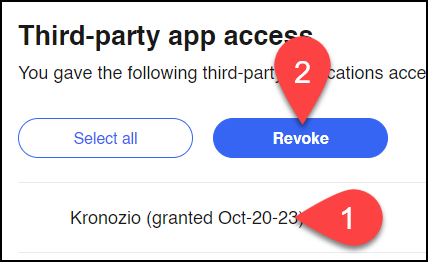
- Log out of your eBay account.
- Go back to Kronocard and authorize the eBay connector again.
Here is how
Now, everything should work smoothly! In some exceptional cases, you may need to perform the procedure twice.
If you need assistance, please contact our support team at
Was this article helpful?
That’s Great!
Thank you for your feedback
Sorry! We couldn't be helpful
Thank you for your feedback
Feedback sent
We appreciate your effort and will try to fix the article