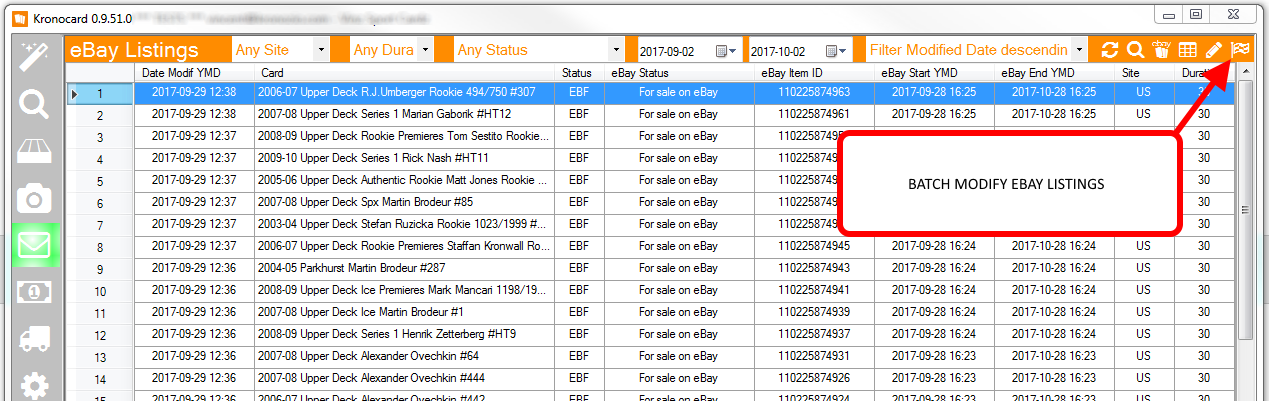
Even if the Kronocard user interface allows hundreds of listings to be changed quickly, having to edit thousands can be more difficult. That's why we've added a batch modify feature, available for big users (eBay connector of 500 listings or more).
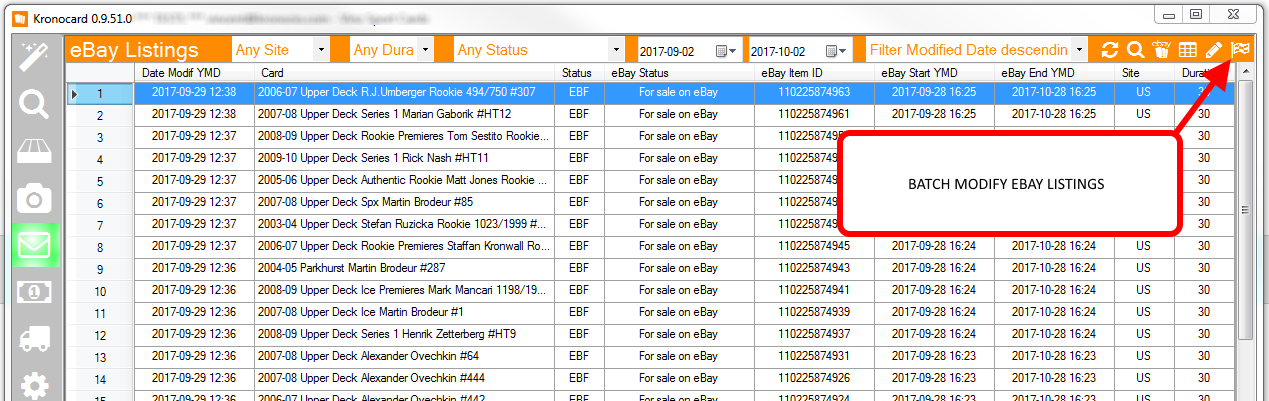
BEFORE using it, start selecting the filters in the orange bar: eBay site, listings duration, listings status (only active fixed price listings can be changed in batch) and especially the modification dates. Also, the start date is, by default, one month shorter than the current date. If you want to modify a listing created 6 months ago then you have to adjust this start date.
Also, consider the total number of cards to be changed. Ideally proceed in lots of 50,000 cards or less.
Once the batch edit button is clicked, Kronocard will load in memory each of the cards that corresponds to your filters and are fixed price listing active on eBay. This step may take a few minutes. The following screen will be displayed:
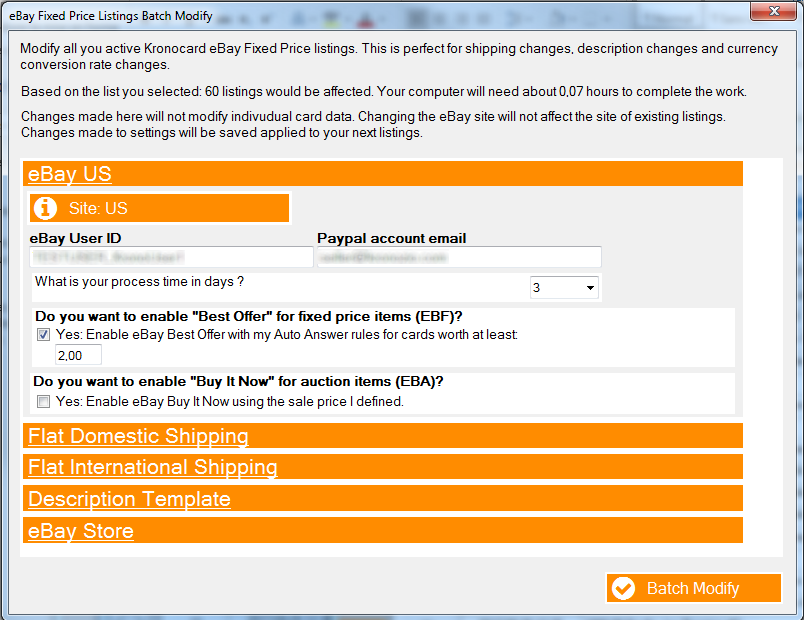
You will recognize in this screen our five usual zones:
- eBay site options
- National Delivery Options
- International delivery options
- Description options (texts for payment, delivery, returns, about)
- eBay Store Options
That screen also allows you to batch apply several other changes to your fixed-price listing.
Once you click the Bath Modify button, Kronocard will queue modification commands for the eBay server. At this point you can close Kronocard but leave your computer open so the background communication service can send those commands one at a time to the eBay server. It can take up to two days to modify 50,000 cards depending on eBay servers load and your internet connexion.
Was this article helpful?
That’s Great!
Thank you for your feedback
Sorry! We couldn't be helpful
Thank you for your feedback
Feedback sent
We appreciate your effort and will try to fix the article