If you're unable to list on eBay since May 11 it's probably because of the changes that eBay have made to the categories. They removed all the sub-categories for specific sport like Baseball, football, etc and grouped everything under one master category for sports cards singles. They also have done the same for non-sport cards and for gaming cards.
In the Kronocard message center you will probably get something like this:
Error: 21920203: Return policy option deprecated. The value specified is no longer supported in certain categories or sites. Error: 21920208: PayPal not applicable for managed payments. This selling account is enabled for payments managed by eBay. PayPal is not currently accepted as a payment method and has been removed from the listing. Error: 21916883: Invalid condition id The provided condition id is invalid for the selected primary category id. Fail |
You need to select the category that is no more working and all the categories that you're listing in, change the category code and also the condition code. As the exemple in the image, we selected Baseball, change the category code to 261328 that will also be the same for all other sport cards. After that, for the condition you have to change the three values to 3000 3000 3000. eBay don't allow anything else in their last update for card collection.
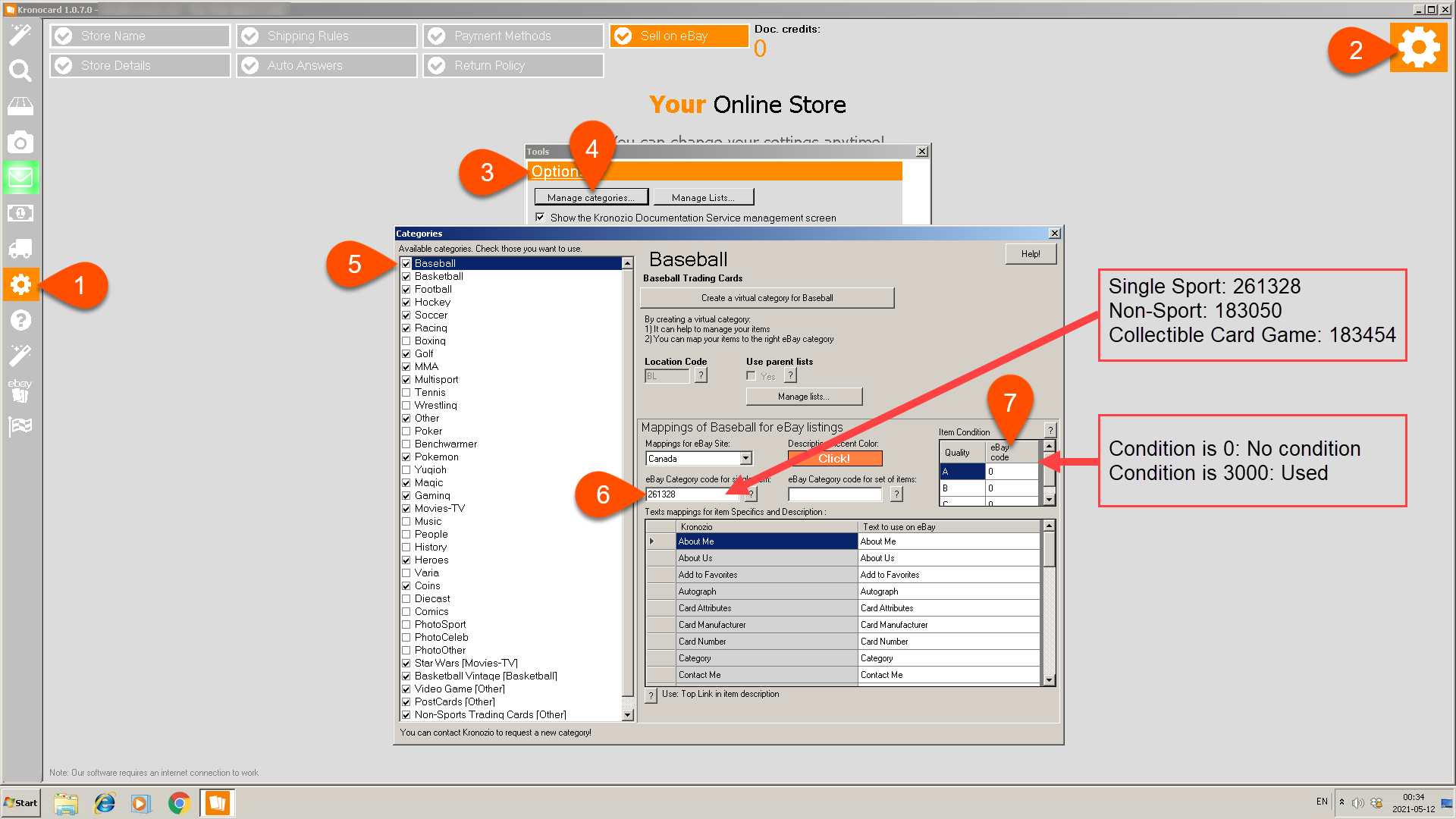
If ever you're are unable to fix it yourself, let us know at support @ kronozio.com and we will be happy to help you with this issue.
Was this article helpful?
That’s Great!
Thank you for your feedback
Sorry! We couldn't be helpful
Thank you for your feedback
Feedback sent
We appreciate your effort and will try to fix the article