You get those 6 time saving features!
1. Advanced Card Search
Bundled with 16 queries that you can customize. Create your own Queries. And remember: in Kronocard you can edit your query results!
See the advanced searching details.
2. Sales Report
Click on the truck Icon then in upper right corner you will have a dollar sign icon. It gives access to the sales report. Select dates, hit refresh: You get the list of all cards you sold.
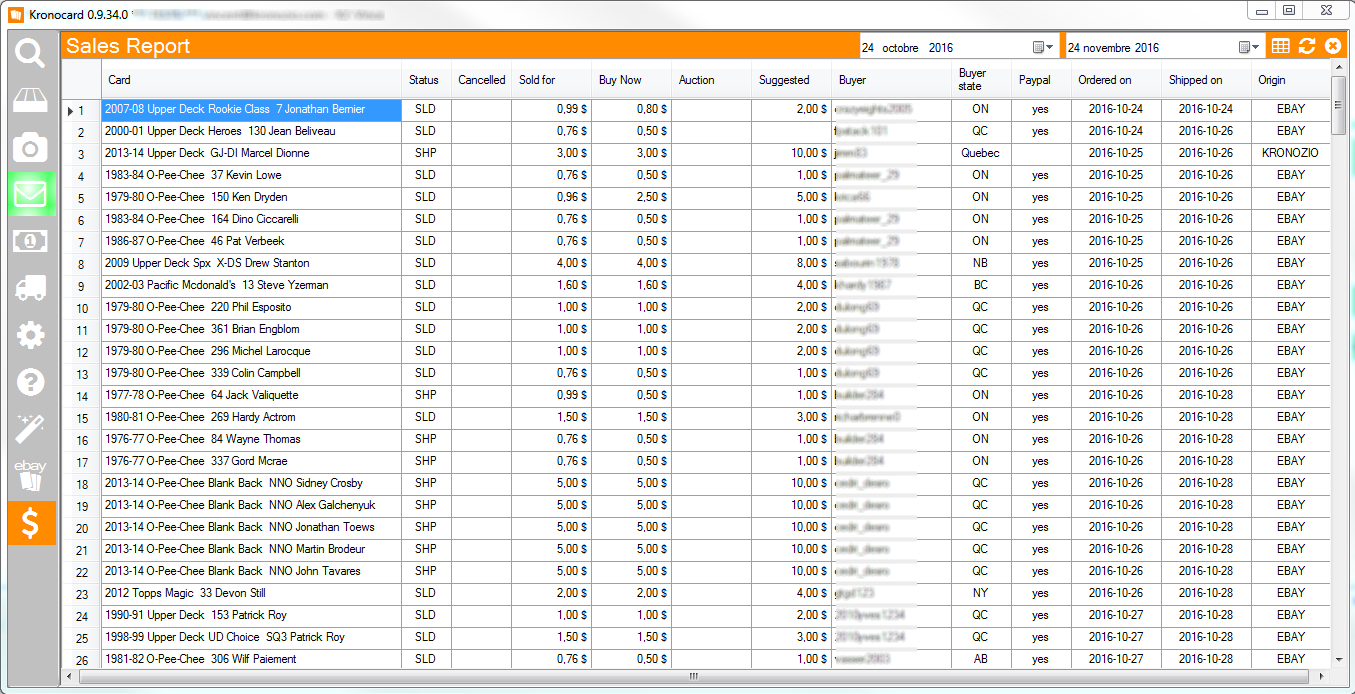
3. Scan Groups View
Status Icons can be clicked to open a filtered Group Edit Window.
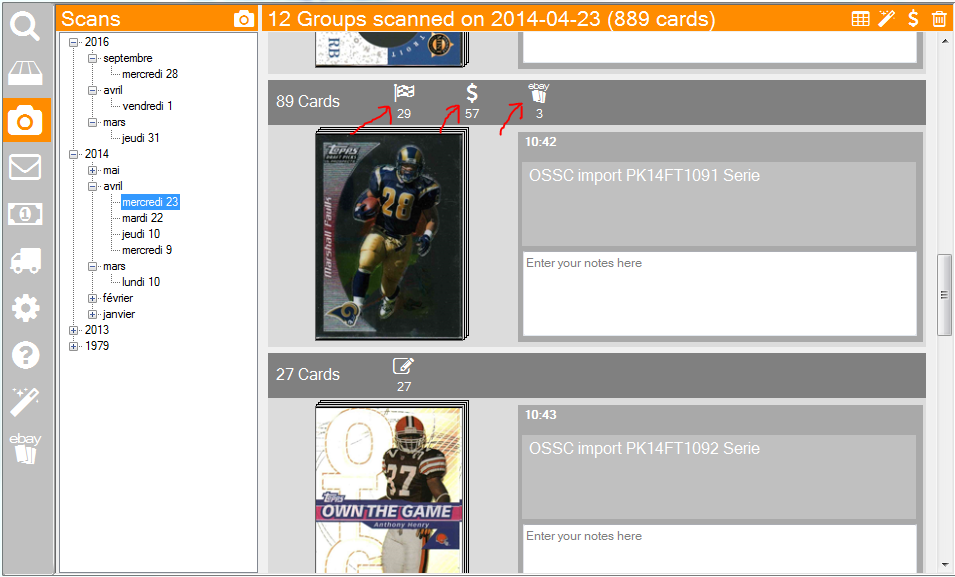
4. Messages View
You get an Edit Group Button to edit all cards referred by a message:
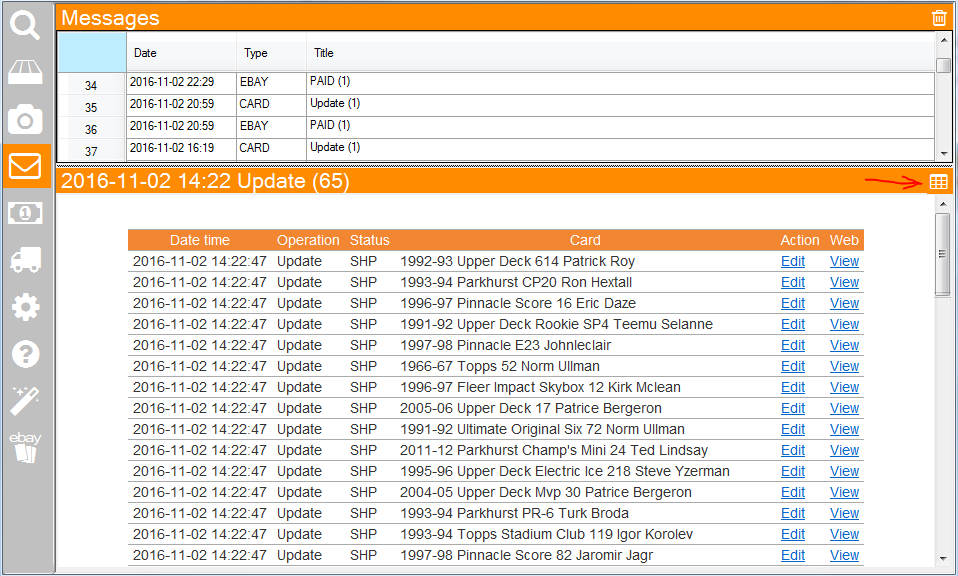
5. Location View (Boxes)
With Kronocard Plus, all the icons you see in the next screenshot are clickable! It opens the group edition window: yes, this allows you to edit up to 4000 cards at the same time
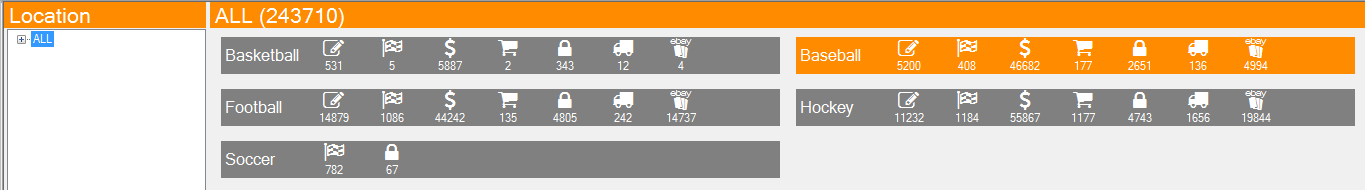
And, when you got to down to the section level you get the same display filter buttons that are available in the search window.

6. Orders Archive View
You get a “Buyers” button that will change this view:
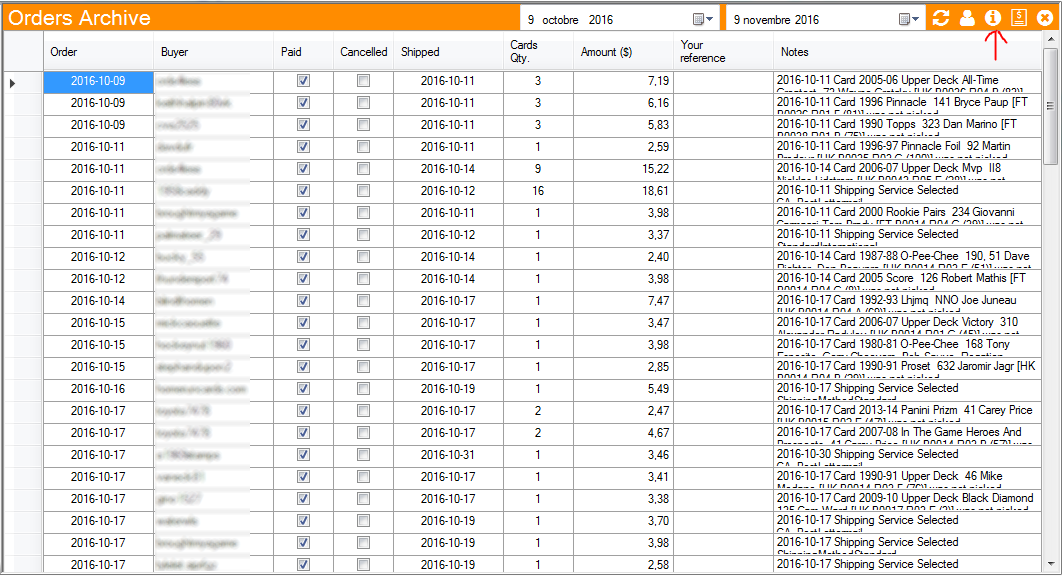
To this one that is perfect for tax reports since you see the complete address and the total amounts:
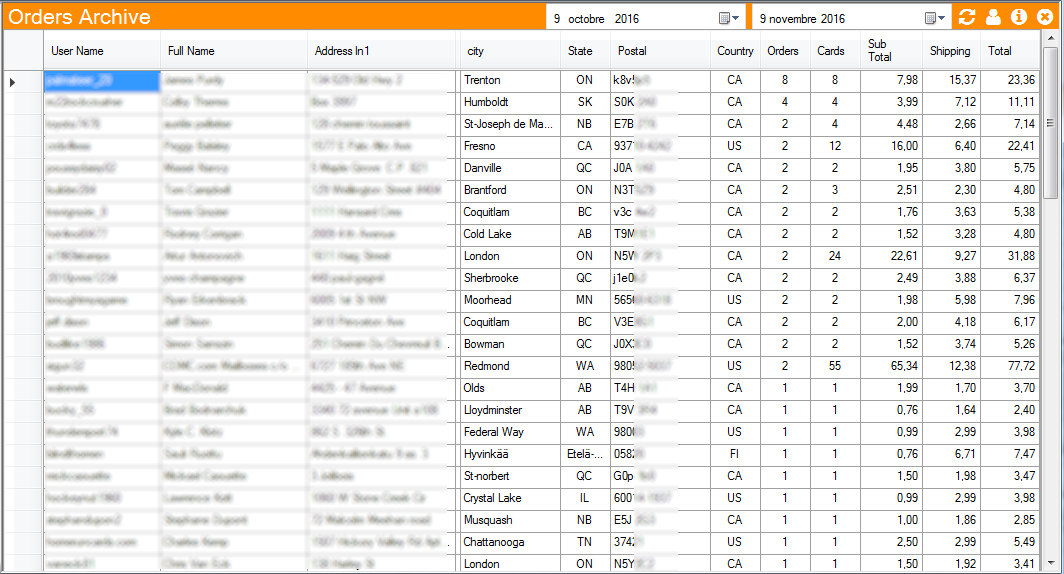
Show your support for Kronozio and get Kronocard Plus
Available on our products page
From time to time Kronozio will add exclusive features to Kronocard Plus.