On Kronozio buyers get one cart per seller.
You make offers and manage them from your carts page
- Until you click on the "Pay Now" button you do not commit to anything
- You can remove items from your cart
- Items are not removed from the inventory until you commit to pay
When you add items to your cart you can do 3 things:
- Make an offer
- Add the item to an invoice
- Remove the item from your cart
The following image show your carts page once you add 3 items from the same seller:
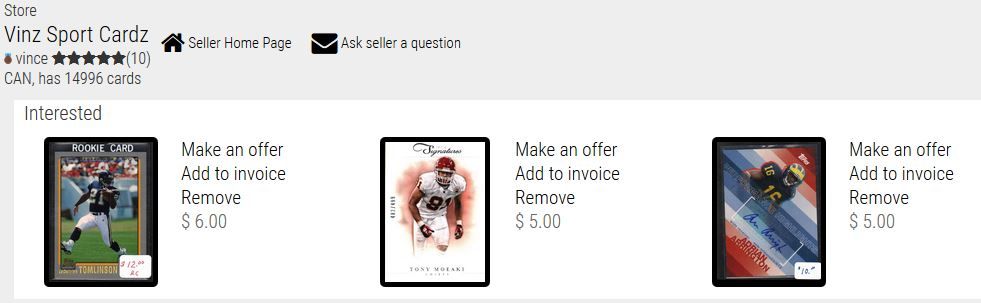
If you make an offer the item will be transffered to the "Offers" section of your cart with a "Pending Offer" status. You have 3 possible actions for items with a "Pending Offer" status:
- Withdraw your offer: the item will return to the "Interested" section
- Add to Invoice: the item will be transfered to the "Invoice" section with the original price, not the price you offered
- Remove the item from your cart
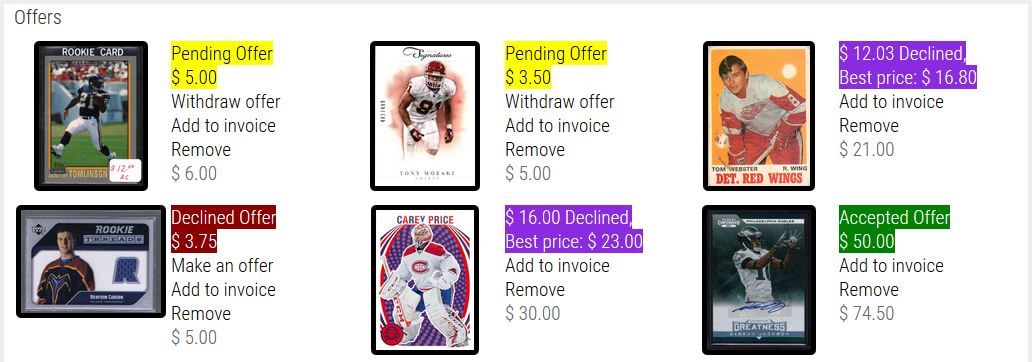
From there a lot of things can happen:
- From there a lot of things can happen:
- The seller can accept your offer
- The seller can decline your offer
- The seller can counter and offer you its best price
- Your offer can expire
- The seller best price can expire
If you choose to add an item to an invoice it will be transferred to the "Invoice" section of your cart. Every seller offers combined shipping. The shipping and handling cost as well as the total cost is displayed in real time.

You can now do three things:
- Pay your invoice
- Add more items to the invoice
- Remove items from the invoice
It is only when you decide to pay your invoice that the items are removed from the inventory! When you decide to pay your invoice you commit to pay the seller and failure to do so can result in bad feedback added to you account.
Until you click the "Pay Now" button you can add and remove items from the invoice. When you remove an item from the "Invoice" sections it returns to the "Interested" or "Offers" section.
At the moment you can make offers on all items. However:
- In the future sellers will be able to specify from which price the accept offers
- Sellers can define rules to automatically accept good offers and decline bad ones
- Buyers are in not obligation to buy even if their offer was accepted
- Many buyers can have the same item in their cart and make offers
- Sellers can accept many offers from different potential buyers
- It is the first buyer that commit to pay its invoice that get the item.
Was this article helpful?
That’s Great!
Thank you for your feedback
Sorry! We couldn't be helpful
Thank you for your feedback
Feedback sent
We appreciate your effort and will try to fix the article