If you are getting an eBay error 127 while trying to list on eBay using Kronocard, you probably only need to fill your profile here: https://www.kronozio.com/profile
When done restart Kronocard and try again.
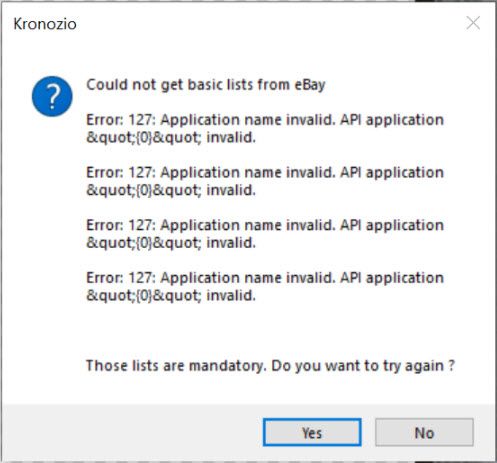
If the error still occurs, please close Kronocard and do these steps:
Download the .ini file attached at the bottom of this article, replace the file in the following folder:
C:\ProgramData\Kronozio\Metacard\eBay
then make sure to restart your computer

Was this article helpful?
That’s Great!
Thank you for your feedback
Sorry! We couldn't be helpful
Thank you for your feedback
Feedback sent
We appreciate your effort and will try to fix the article