At the top of the screen, you have rotation buttons. It is easy to spot. But, did you know that
- [F5], [F6], [F7] and [F8] are keyboard shortcuts for those buttons?
- If you select many cards in the spreadsheet, the rotations can be applied to all selected cards?
In the following animation, I select first six cards then I click [F6] to rotate their front image 90 degrees right:
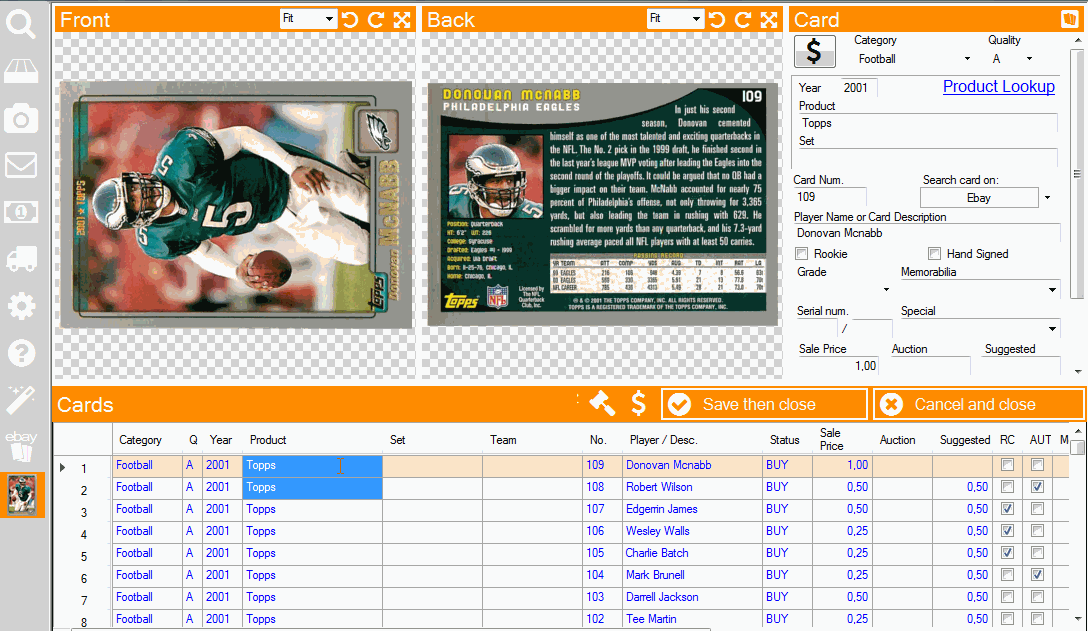
It's also possible do use the same shortcut when you are in the card location screen.
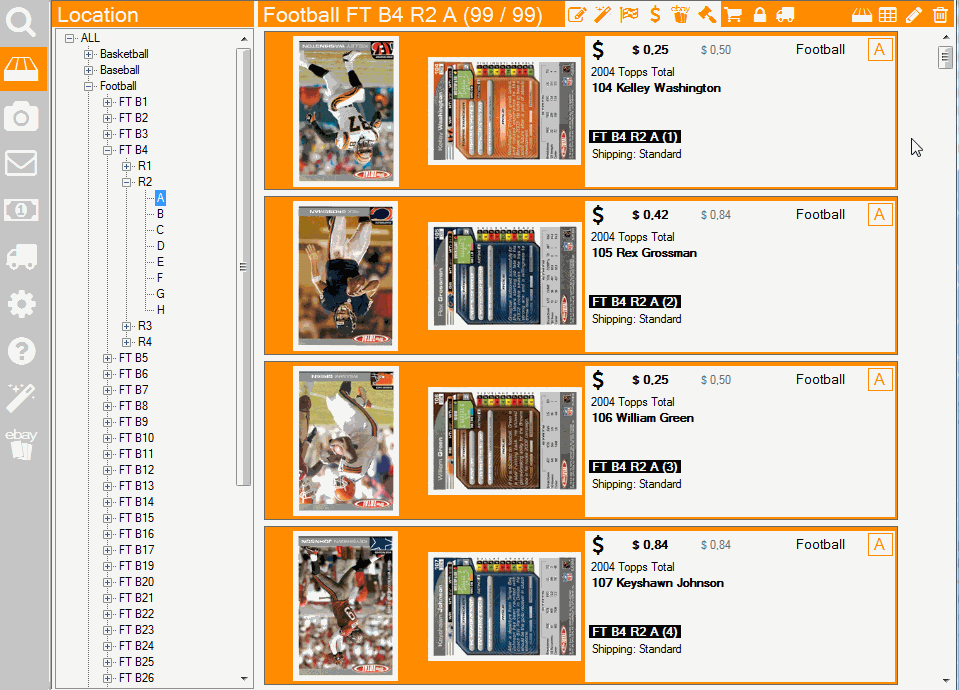
Was this article helpful?
That’s Great!
Thank you for your feedback
Sorry! We couldn't be helpful
Thank you for your feedback
Feedback sent
We appreciate your effort and will try to fix the article