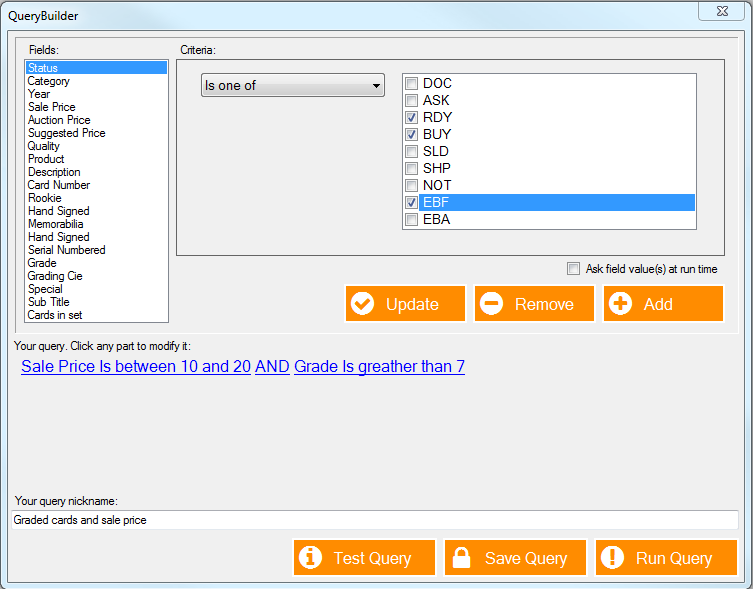Search for cards in Kronocard allows you to find cards based on keywords created from the fields: year, product, set, card number, description (player name), memorabilia, special, rookie, autograph and serial number.
But now, if you have tens of thousands of cards you probably have more specific search needs. Some examples:
- The cards worth between $5 and $15 from before 1989 that are not on eBay
- Baseball cards that are for sale at a price of $1 or more or have a suggested price of more than $1
- Hockey cards for which the product field is not defined
- All UD or Upper Deck cards except MVP
- All cards from box BLB XXXX
- Etc
It is to meet this need that we have created the Advanced cards search. It is available to all the Kronocard Pro users.
We provided you some example queries that you can run or modify to create your own. To access Advanced Search queries or to create your own click the down arrow as shown in the following picture:
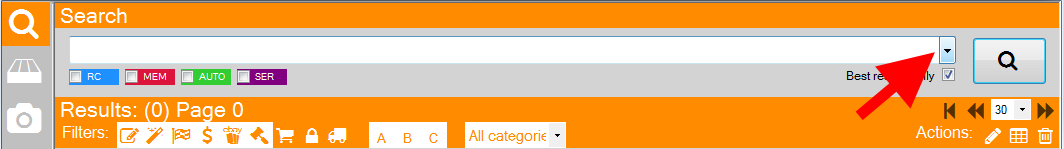
List of provided queries
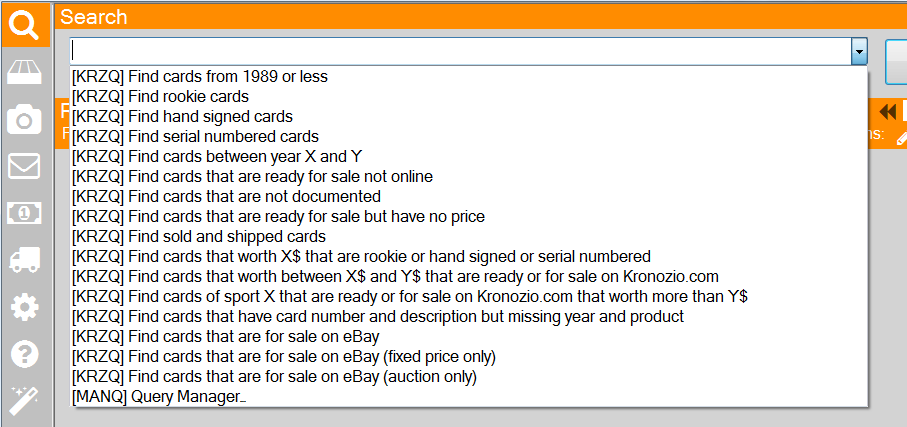
Select any of the listed queries or select the last choice "Query Manager..." to create your own or modify existing one.
Here, I created a query to search for all the cards within the same box. In the left I selected the field Location, in the criteria I selected Do starts with and in the text box I added a starting value.
BL-B
Note that I checked the box: Ask field value(s) at run time. That means that each time I will start the search it will ask to fill or modify the value.

Now when I start that new search it is asking for a location. I change the BL-B to a FT-B searching in my football cards. If I hit search it will give me a search result of all my cards within the location FT B.
To get the cards from the box BLB 0010 the search value would be BL-B-10
To get all the cards from the box 10 of football.
Example 2.

For example, if you want all cards with a sell price between 10 and 20 AND that are graded with a value of more than 7 as in the previous image you can add the AND operator.
A logical AND means that all conditions must be met while a logical OR means that one of the conditions must be respected.
Tip to edit up to 3000 cards in the editing grid from the search results.
Here is a previously undocumented function of Kronocard. If you do a search that returns hundreds of results, the normal operation of the button that invokes the group edit screen (grid icon) is to load only the first 30 cards (or 50, or 100, depending on the number selected just above). To edit the next 30 you have to click the double arrows to change the page.
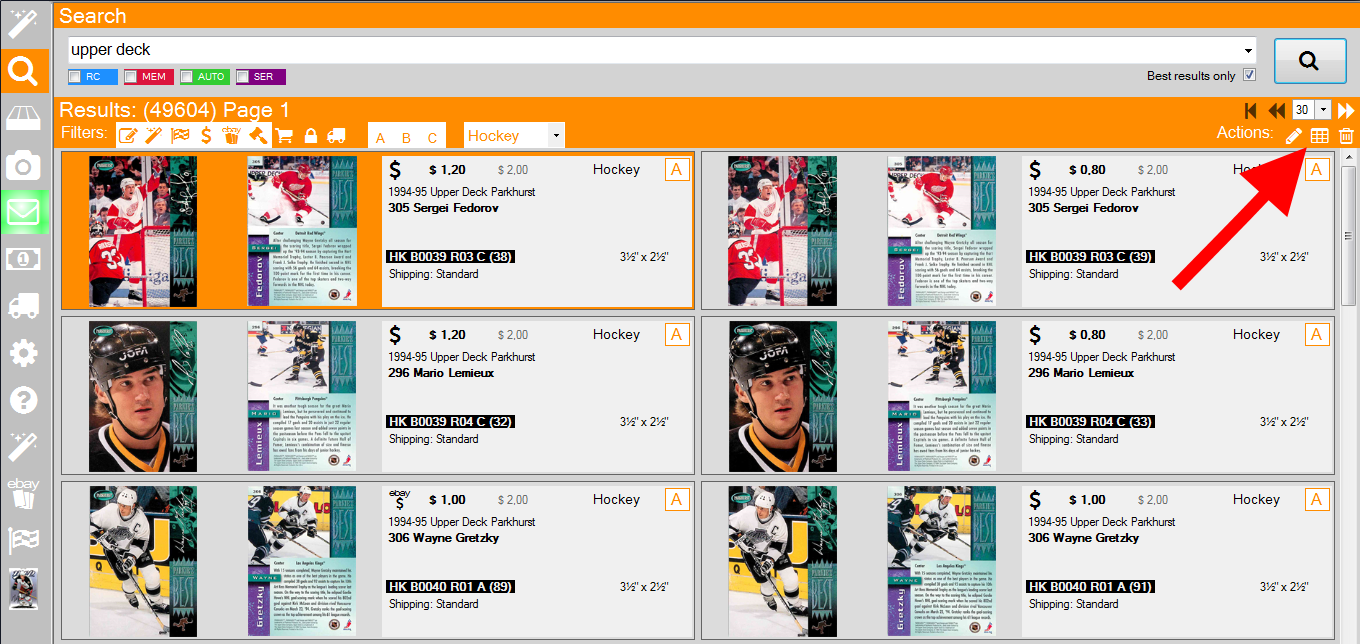
Tips: If you leave the number of cards at 30 and you press the [Ctrl] key on your keyboard when you click the group edit button then, it is not the first 30 cards that will be loaded into the editing grid but the first 3000! And if you change the page then it will be the next 3000! So, this hidden feature is now available to everyone and, could be especially handy for those who want to export several cards at once. But, beware: If your computer is not very powerful, 3000 cards in the editing grid could cause slowdowns.