
Collecting sports cards, what a great passion! If you’re like us, you started collecting long time ago. Going to the store every weekend, counting your pennies, one by one, to get this little treasure pack. To be honest, as a kid we were fan of only one team and were hoping to get all the cards of that team first.
So years passed, you get older, you have kids, a job, you make more money, you buy more cards and suddenly you have a complete room of cards at home!
Wow! All those cards have been stacked for years in a room, a closet or in the garage. You have your family, a full time job and... No Time!
Every year you told yourself that it would be a good idea to start selling some of those cards on the web and make some extra money. Let be honest, this idea always ends up the same way, you're not doing anything or maybe that extra week vacation that you stayed home you have been able to put maybe 500 cards on EBay that week.
Selling some cards is really fun and getting more money is great. But without enough time what are your options to sell ? Why does it take so much time?
Scanning cards is not too complicated and I'm pretty fast. So what is the problem? DOCUMENTATION! Typing the information for 500 cards takes time, imagine for 10,000, 50,000 or 250,000 cards, it takes years!
What are your solutions
- Send your cards in consign somewhere (worth doing it for expensive cards only)
- For small quantities you can do it yourself with Kronozio using our super fast software!
- For larger quantities you can ask Kronozio AI system to do the documentation for you, saving you time!
How can Kronozio document without having to send them the cards?
Kronozio build a new approach to solve that problem, thinking out of the box, taking the bull by the horns.
This is the simple workflow available only with Kronocard Pro 2.x

- Select a group of scanned cards and click on the AI button.
- Wait until Kronozio AI has completed the documentation.
You can use this way.
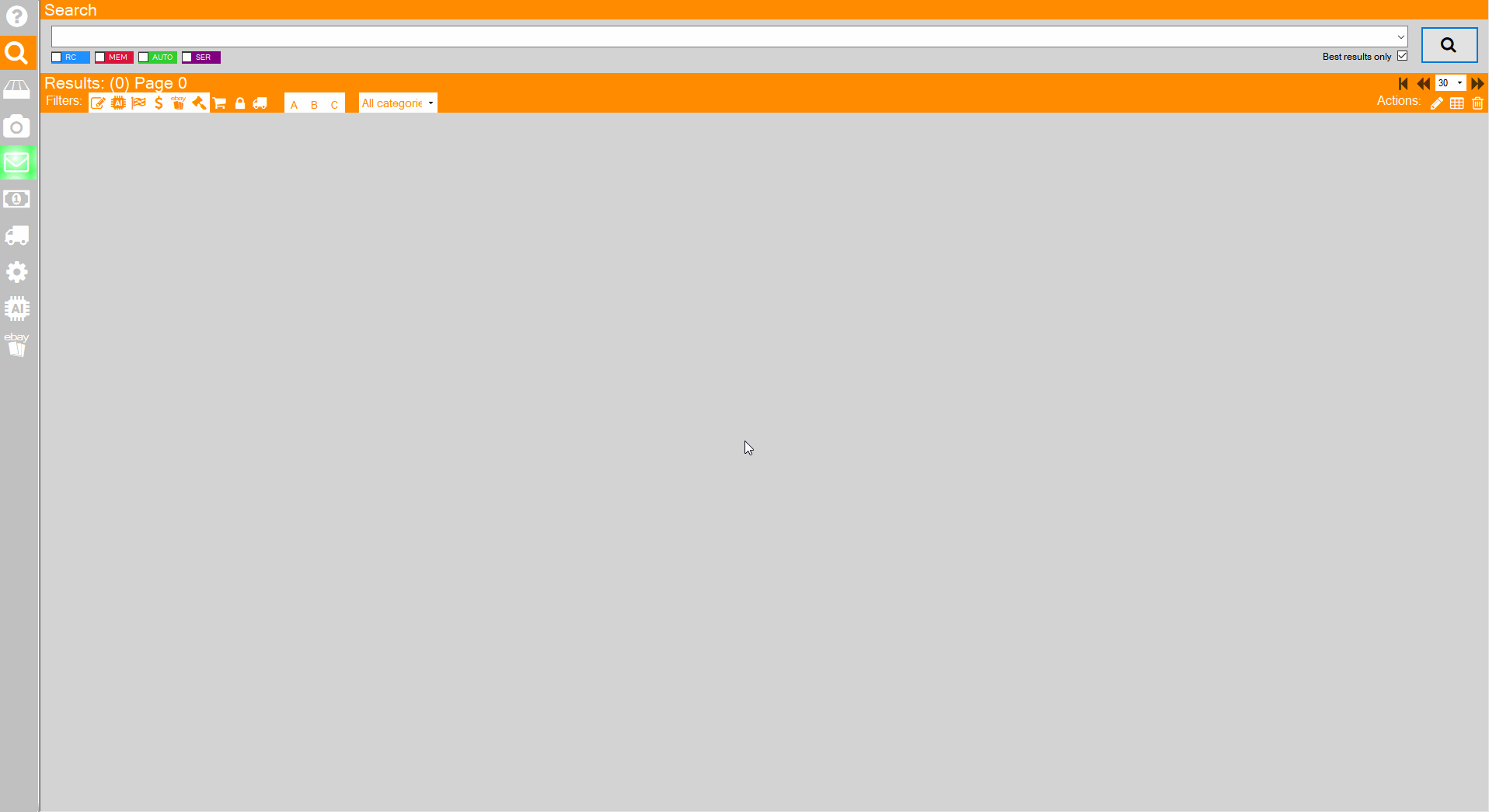
Or this way.
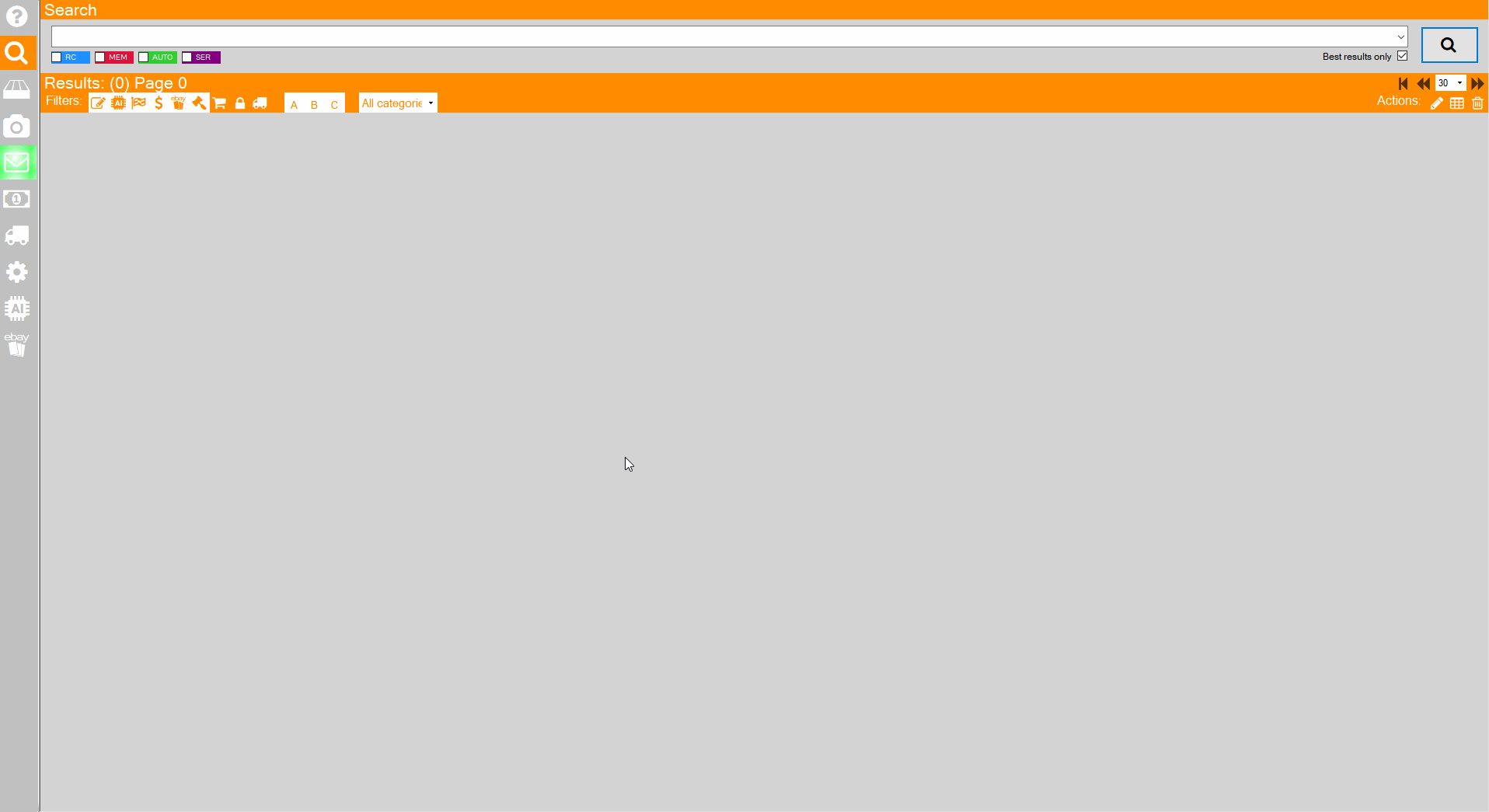
What's happening under the hood between step 4 and 5?
- When you click on the AI button the software installed on your computer sends the scanned image in the cloud on Kronozio's private AI server.
- When done, the cards information comes back automatically in your database on your computer!
This is so easy you can and it's available right now with the Pro version of Kronocard. https://www.kronocard.com
Register, scan, ask for documentation, set your prices, sale online and get money!
Was this article helpful?
That’s Great!
Thank you for your feedback
Sorry! We couldn't be helpful
Thank you for your feedback
Feedback sent
We appreciate your effort and will try to fix the article