
In 2014, we were shipping between 500 and 800 cards per week, we tried everything to lower our shipping cost. As a rule of thumb, for 100 cards you will normally ship in 80 envelopes. As you know, it will take 80 stamps and 80 addresses to write on those envelopes. In the last 3 years, we met many card collectors. One question that we asked every time was: How many cards are you able to ship per hour?
The average answer was 50 cards per day. So how do you ship 800 cards in a single week like we have done? You have two choices: Stop sleeping and do it for days and nights or use our unique shipping system in Kronocard and ship 250-400 cards per day and still have time to sleep!
Let's start to save money and time
I will try to explain everything in a clear and simple manner, if something's not clear enough don't hesitate to send us an email at: support@kronozio.com
What will be covered in this post:
- Using Kronocard to ship
- Save a lot of time with a thermal printer for your addresses
- Stickers vs self-inking stamps
Using Kronocard to ship
There is no doubt, when you get familiar with Kronocard you will understand that the software has been built by collectors. It's not only covering how to list your cards online, but also how to efficiently ship your cards and save money.
First, you need to have cards to ship. Hopefully you already have sold some cards on Kronozio.com or on eBay using our eBay connector (information here).
When you're ready to ship, click on the little truck icon on the left.
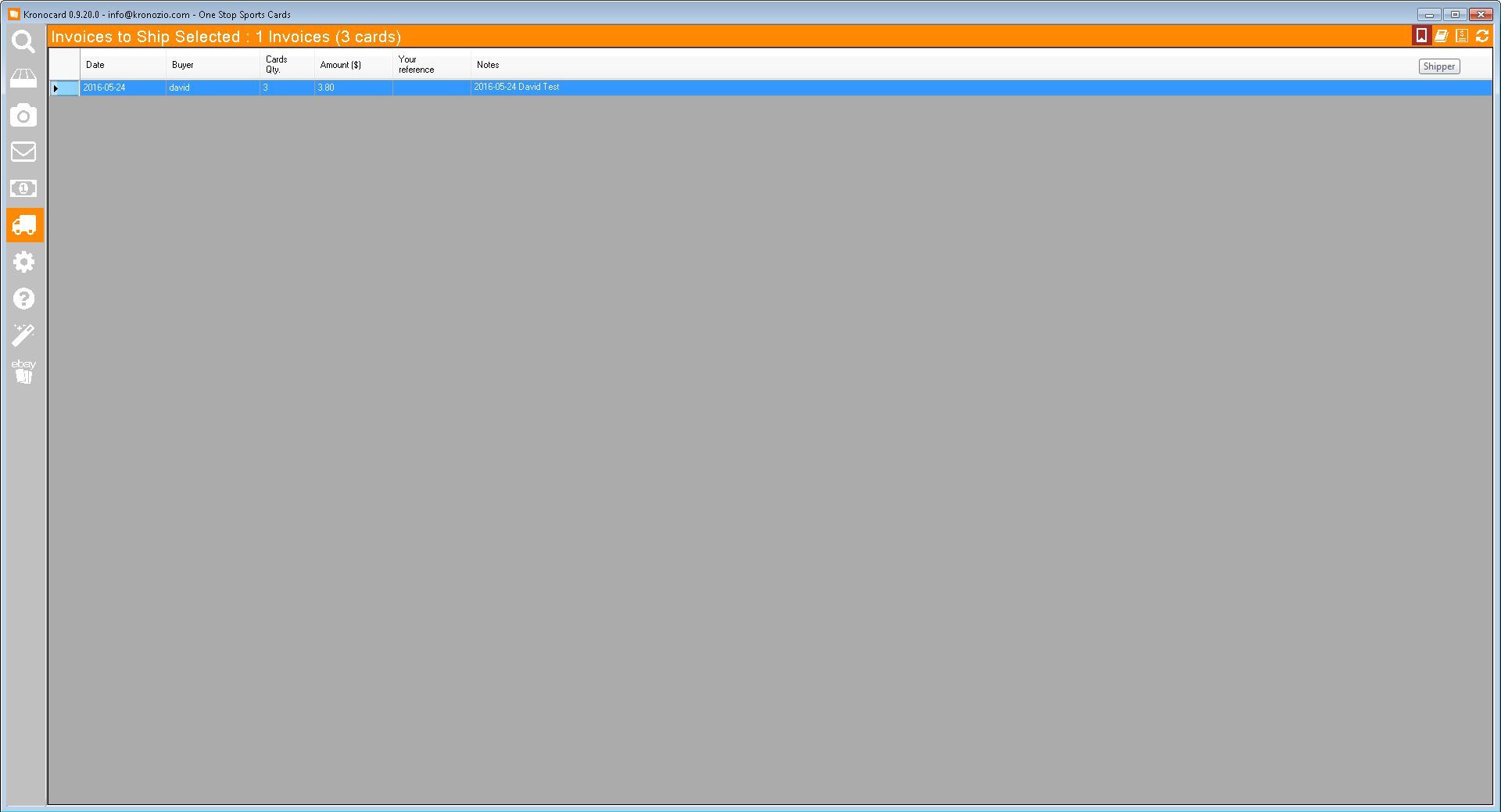
Select one or more invoices and click on the little shipping icon on the top right corner.

You will now be in the shipping section like this.
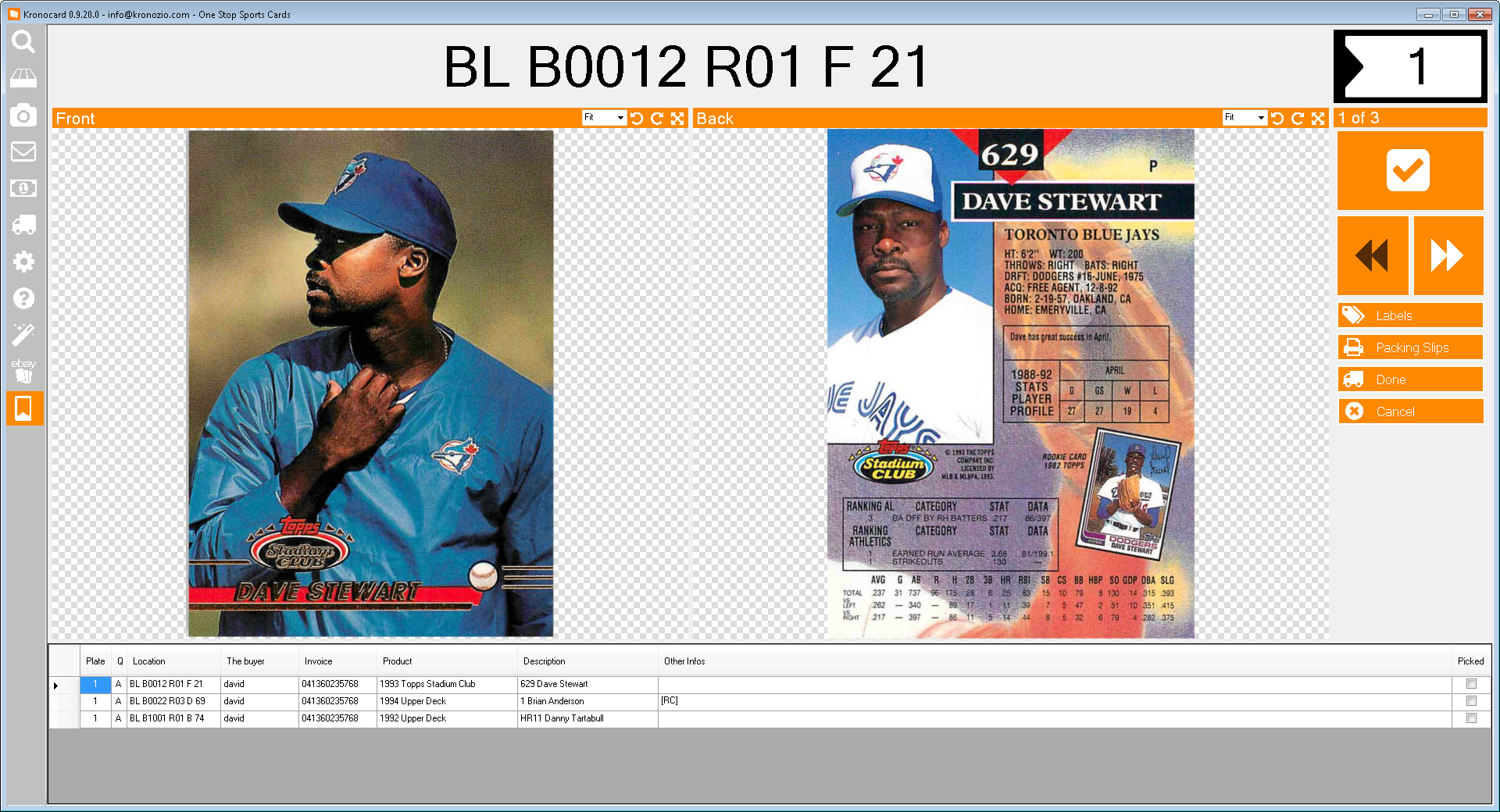
On the top of the page you have the position where you need to go get the card in your boxes.
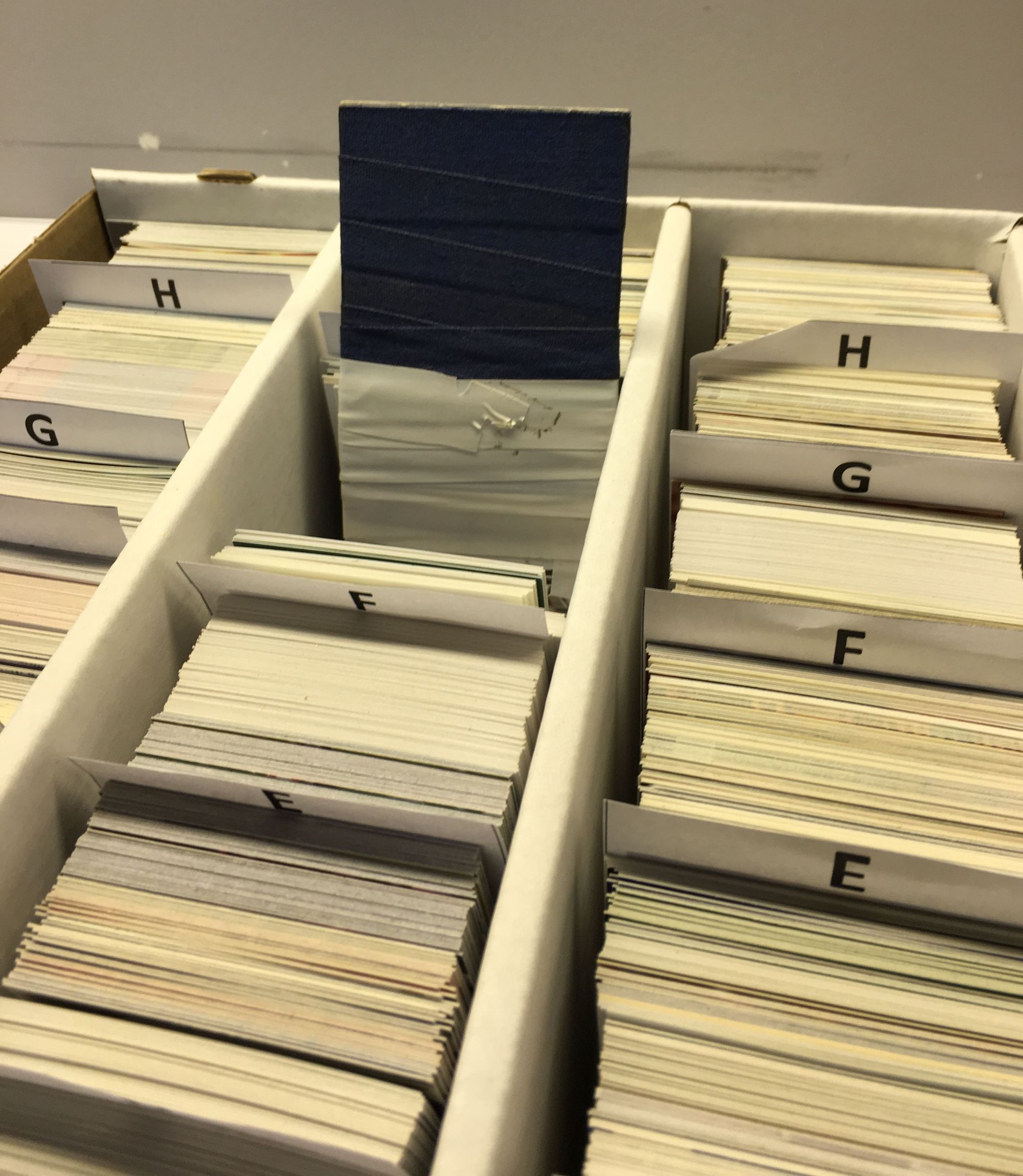
When you get the card you can tell the software that you have it by clicking on the check button.

You can now put the card on the shipping plates. The number where it goes, is displayed on the top right corner. If you don't know where to get that super cool shipping plate, you can get it here: Shipping plates
The advantage of the shipping plates is when you have more than one invoices. Each position on the shipping plate will correspond to one invoice. You can also just drop on a table all the printed invoices but when you have many to ship at the same time, you will run out of space on your table. That's why a condensed shipping plate is the way to go.

You can continue until all your cards have been pulled out of the boxes and ready to ship. Penny sleeves, toploader, team bags, etc.
We also have a video about the shipping basis here: Shipping basis
Save a lot of time with a thermal printer for your address
If, for example you only send one envelope with three cards it's not too much time consuming writing by hand your client's address and name, right? But what if you have 5, 10, 25, 50 envelopes? It takes from 15 minutes to an hour just to write names and addresses on 50 envelopes by hand. What we came up with, is the fastest and most cost-effective way of doing it. Until we started that project, we didn't really know or care about thermal printers, but after selling lots of cards you’ll see that this might become your new best friend, after Kronocard ;) There are many brands and models of thermal printers but the one that we are presenting today has a good quality-price and low cost for the paper. We are using the Brother QL-700 and it is currently the only one supported directly in Kronocard.
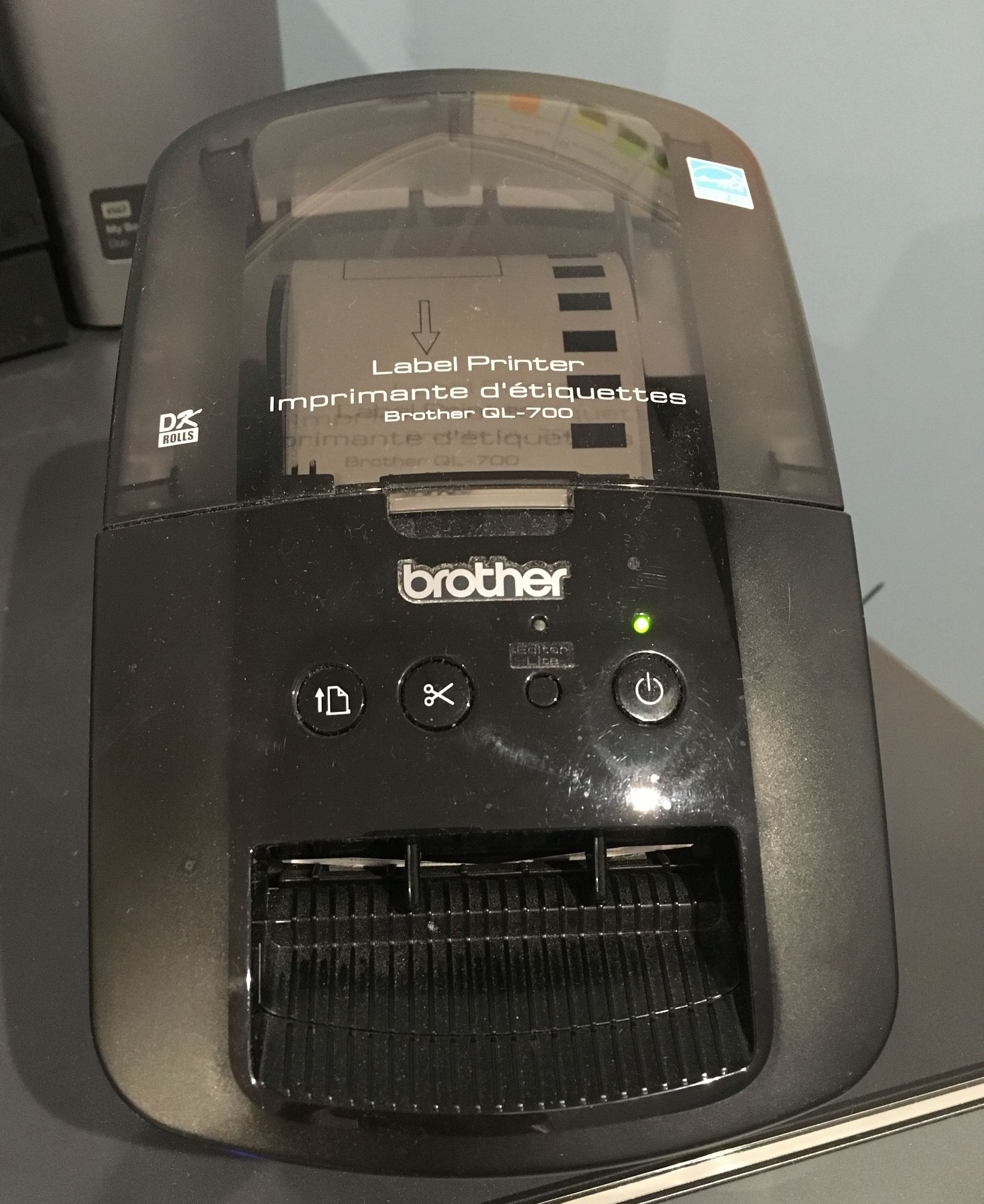
No, this is not a baby printer it's a lot more than that. Thermal printing is a digital printing process which produces a printed image or text by selectively heating coated thermal paper when the paper passes over the thermal print head. The coating turns black in the areas where it is heated, producing an image or text. The little printer uses a special paper that gives you an ink-less printer! You have no ink or toner to buy! Just the paper roll that you can get for a very good price online. When we started, we were very excited about this time saving, hassle-free printer and started to buy pre-cut address label paper, stamp-size paper, return address size paper, etc. Stop! We were constantly changing the roll in the printer and it was complicated to manage everything. We finally optimized everything and found out that we can do all with only one type of paper, the DK-2205 paper.
With this paper you can print; address labels and return address (with final optimization there is no need for the return address).
Stickers vs self-inking stamps
The only thing missing in order to be fully optimized is the return address that you put on the top left corner of your envelope. If you’re not in a rush, Staples often has big discounts on cheap standard self-inking stamps that you can create online and submit the order. Sometime it's around 10$-20$
