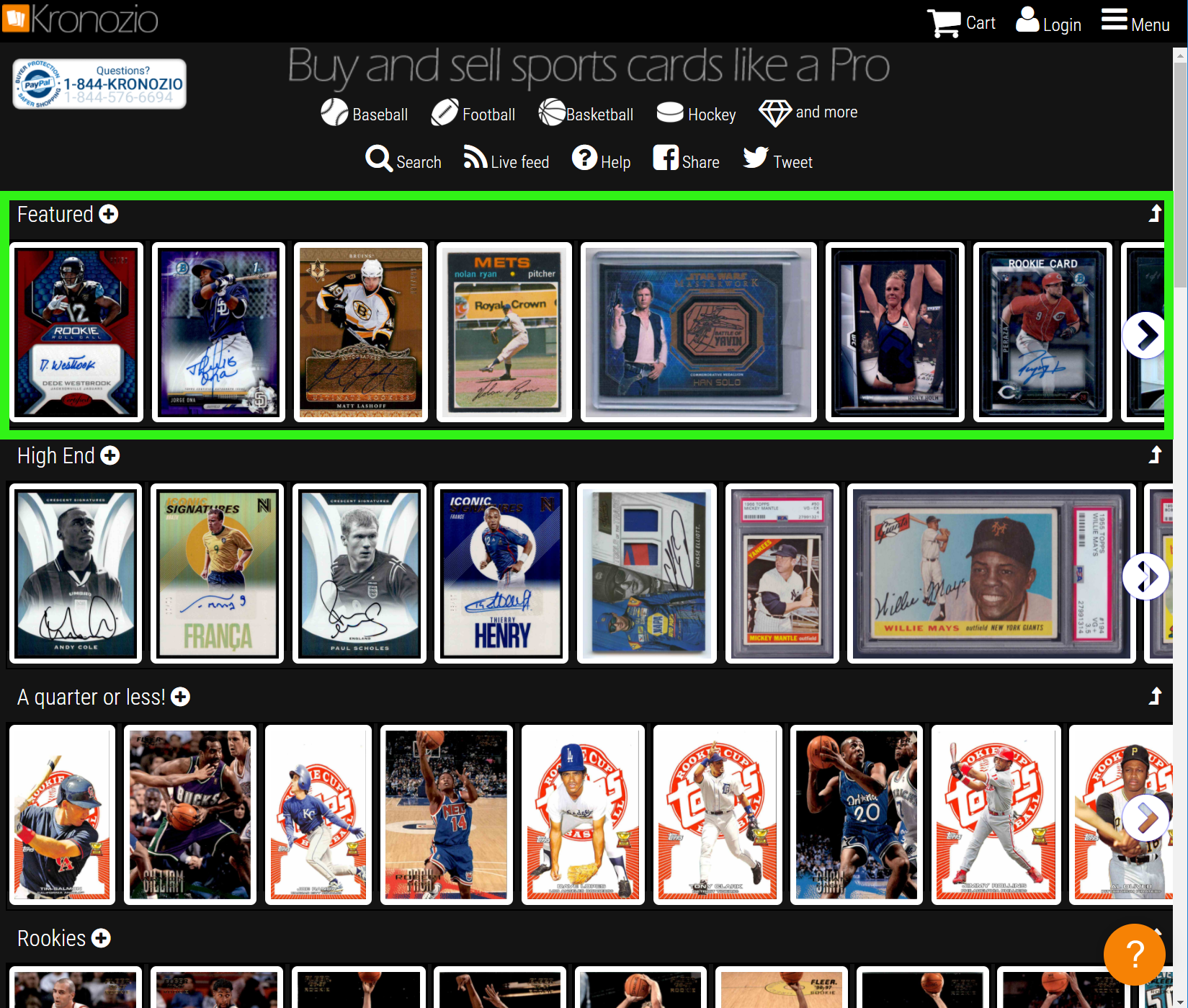
If you have been on Kronozio.com you may have noticed that the first strip of cards at the top is a category called "FEATURED". It's possible for everyone that has an account on Kronozio to "Feature" one card per day! So start to use it to promote your best looking card if you're a seller or if you're a collector looking for a card, you can "Feature" cards that you like on Kronozio.com !
When you feature a card, it will not show up instantly. To maintain a fast homepage load we are generating it once a day at a random time. So if you do it early in the morning (Montreal time) you have better chance to see your card in the "Featured" cards on the same day. If not it will be picked up next day.
This is where the "Featured" cards are displayed on Kronozio.com
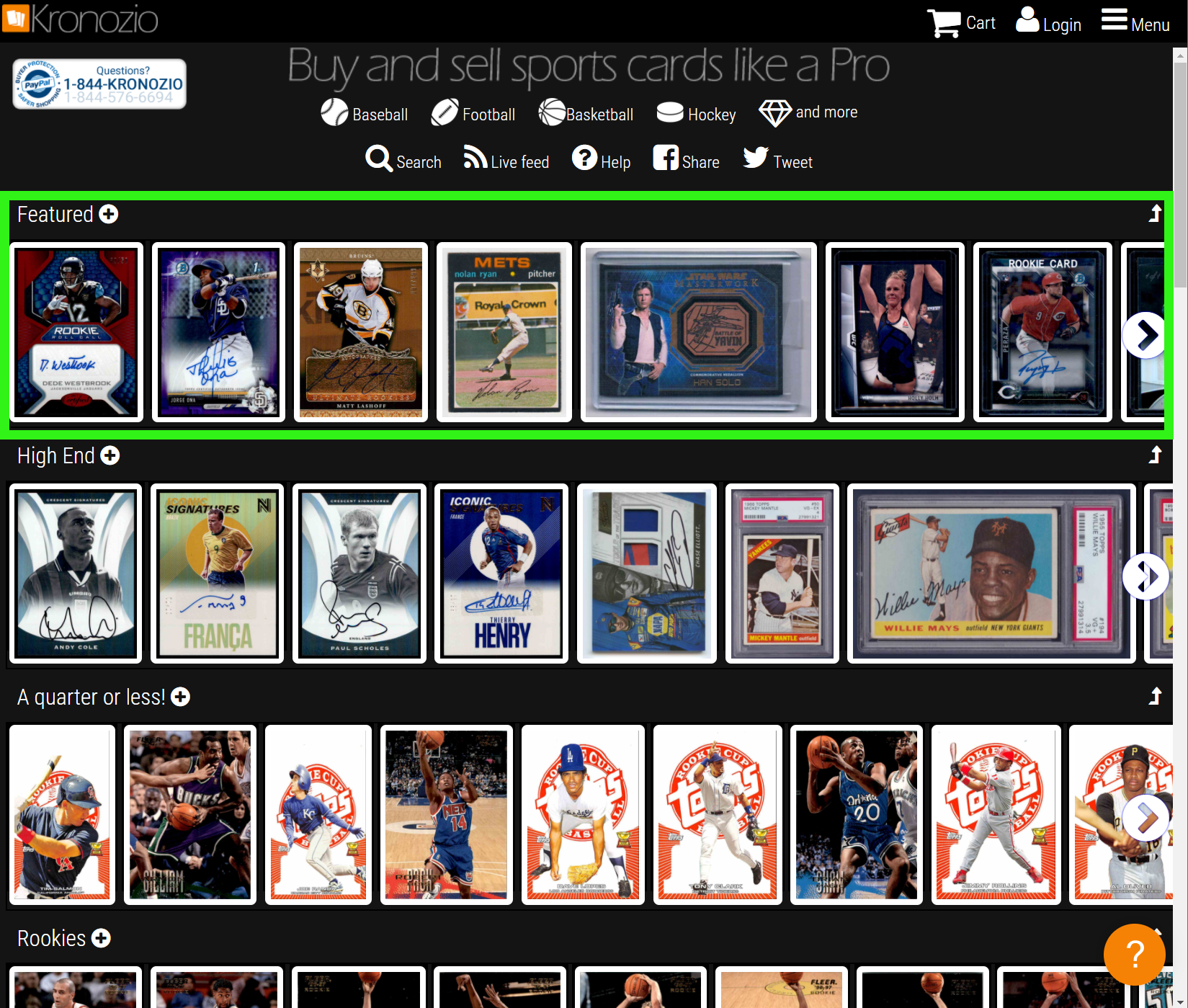
If you want to feature a card you need to go into the details of the card by clicking on the card and on the magnifier.
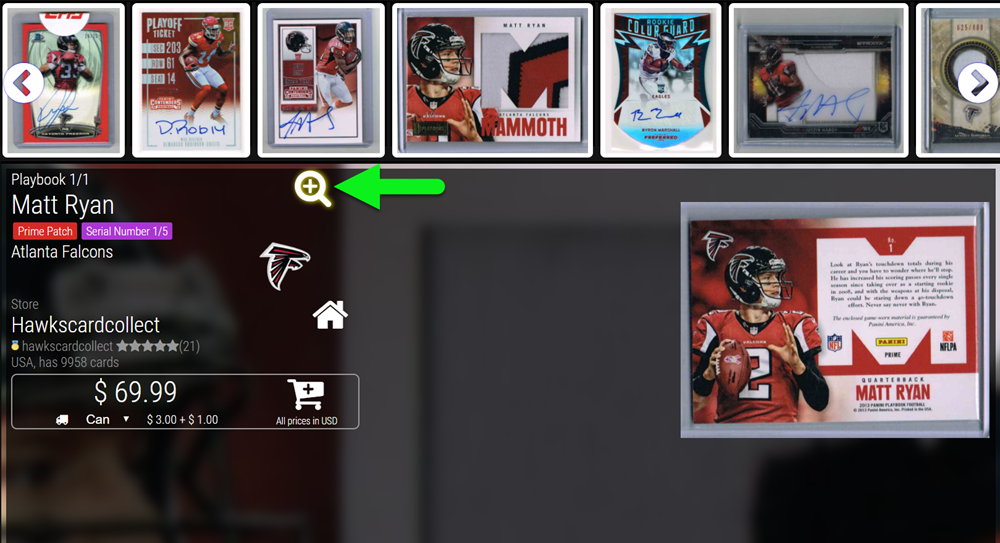
If you are logged into Kronozio in the details at the top, you click on "Make it my star of the day!"
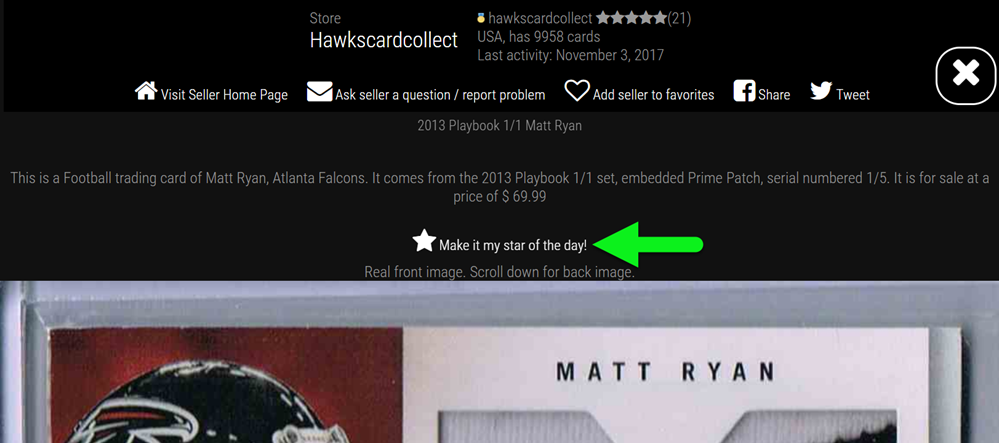
Next interface is the confirmation that you will feature that card.
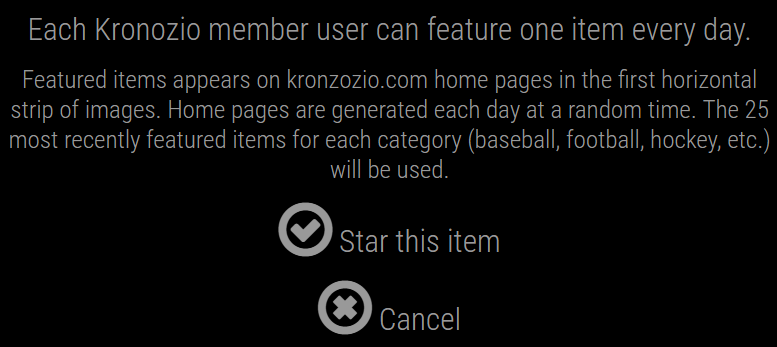
Enjoy doing this and come back every day to feature your card!
Was this article helpful?
That’s Great!
Thank you for your feedback
Sorry! We couldn't be helpful
Thank you for your feedback
Feedback sent
We appreciate your effort and will try to fix the article